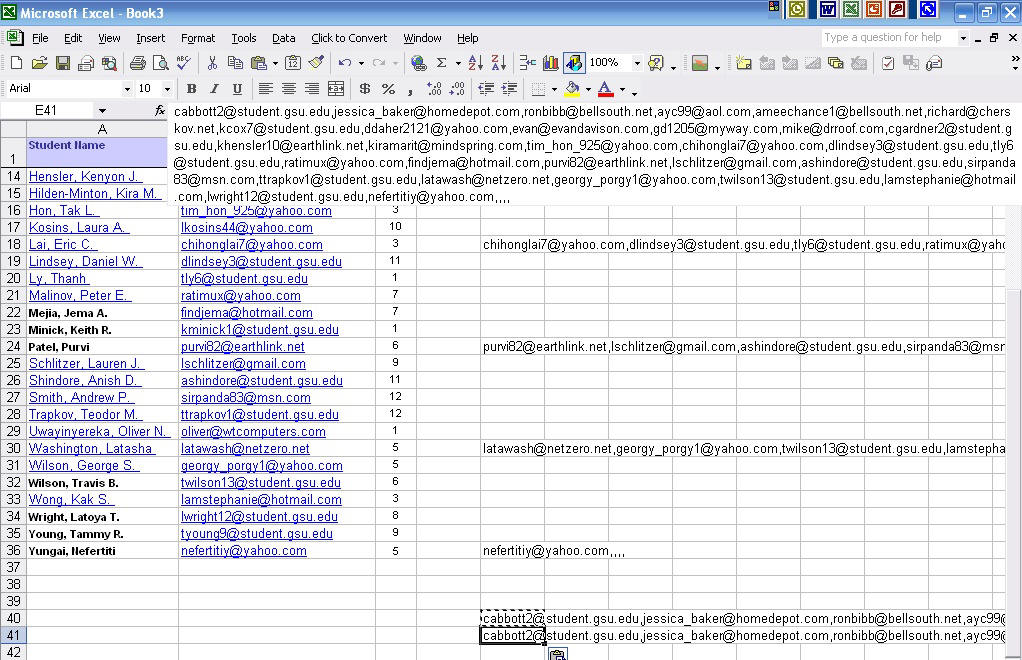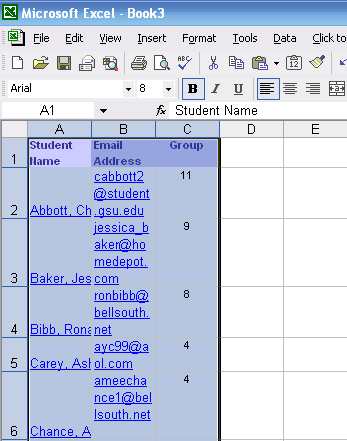
How to join different cells together in MS Excel?
1. Copy the Contact List from the Course Website (http://home.comcast.net/~wongsteve/Contact_MGS4020.htm) and paste the information in Excel
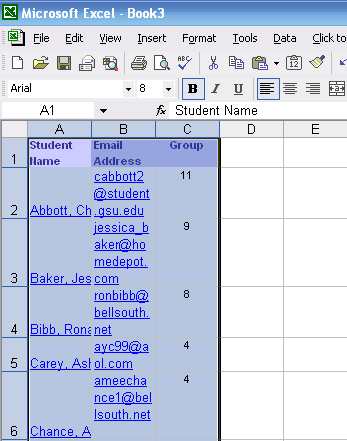
2. You may want to reset the row height to the default value. i.e. 12.75
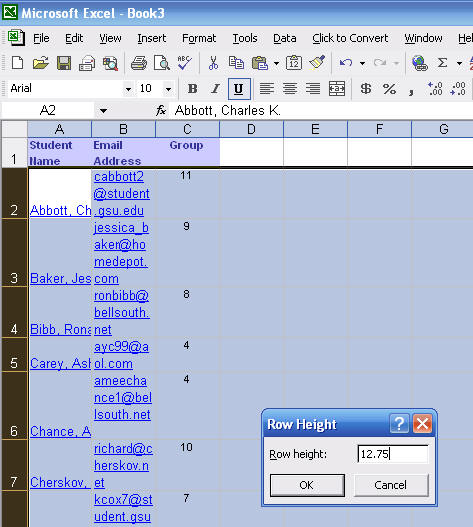
3. After adjusting the row height and column width, your spreadsheet will probably look like this:
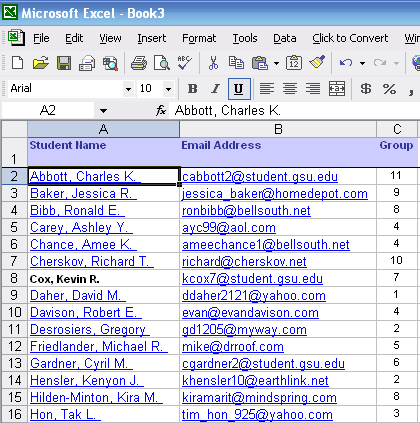
4. Now you will need to enter the JOIN formula in Excel, i.e. &""& In our case, you may want to include a comma between two email addresses. Therefore, you will do the followings:
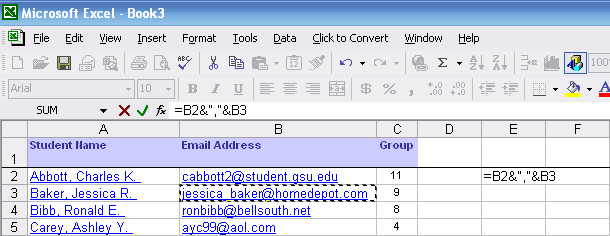
5. By joining the first five students' email address together, you should be able to collect the email addresses in one line (as below).
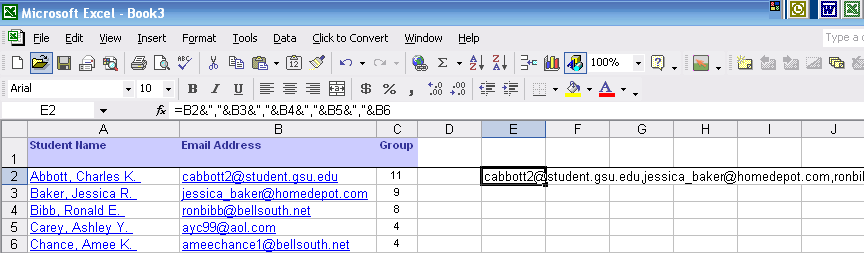
6. You may copy/paste the formula for the rest of the email addresses
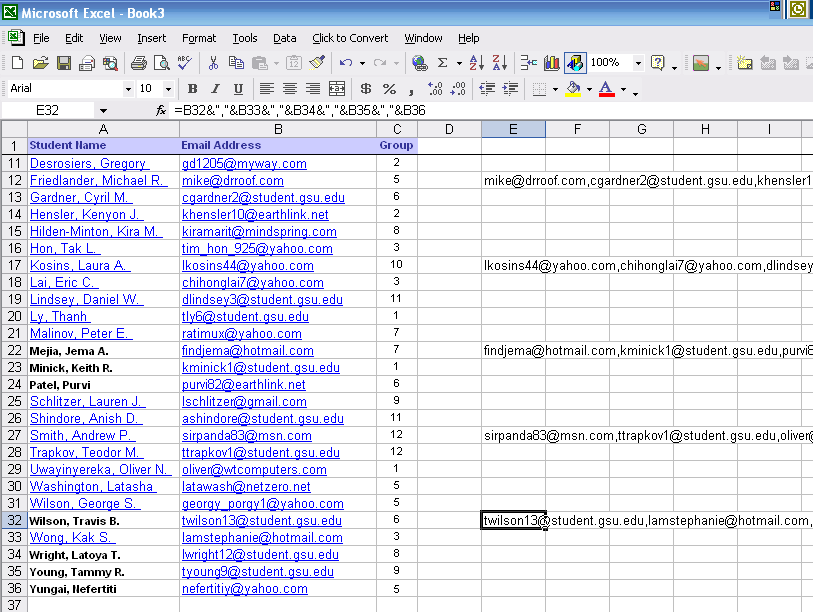
7. Finally, you will need to combine all the email addresses together in one line
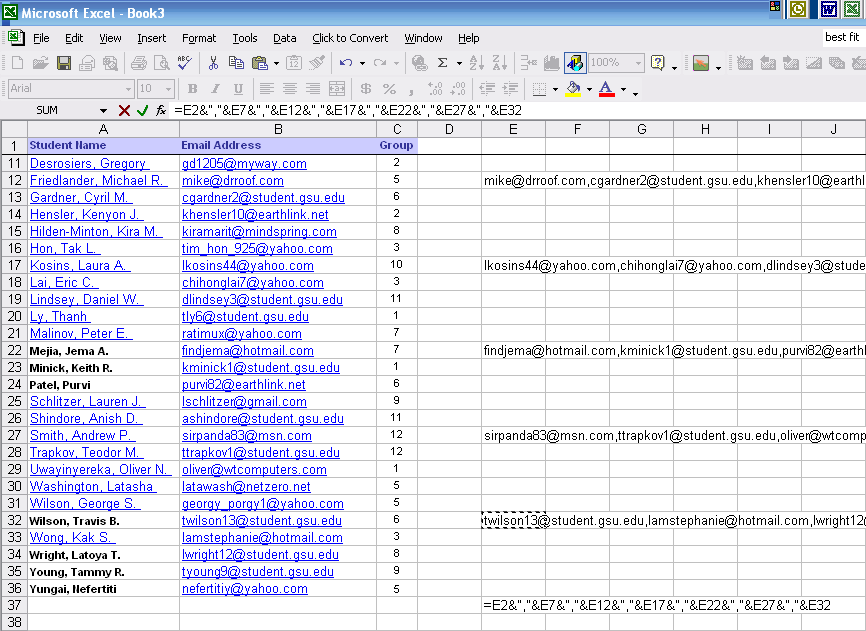
8. Due to the fact that the final output is still the Excel formula, you will need to copy and paste the email addresses in Values
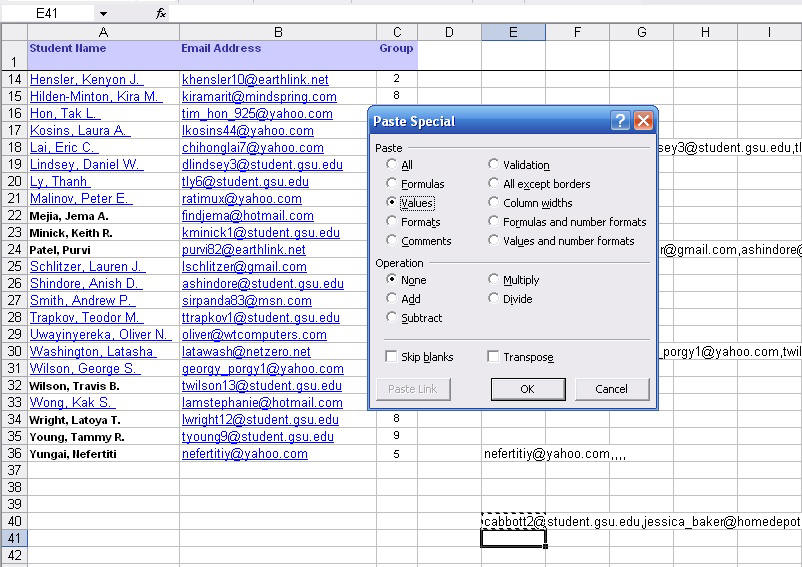
9. Finally, you will have all the email addresses in one line